For some reason, Eclipse (using PHP Development Tools) doesn’t include built-in PHP functions with a new project. Assuming you downloaded Eclipse from the Ubuntu repository and added PDT through Eclipse’s “Install new software” dialog: in Eclipse, right click on your project in the Explorer pane; choose Include Path, Configure Include Path; select the Libraries tab; click Add External Source Folder. The folder you need may vary depending on the version of Eclipse, it should look something like “~/.eclipse/org.eclipse.platform*/plugins/org.eclipse.php_core*/Resources/language/phpVERSION”.
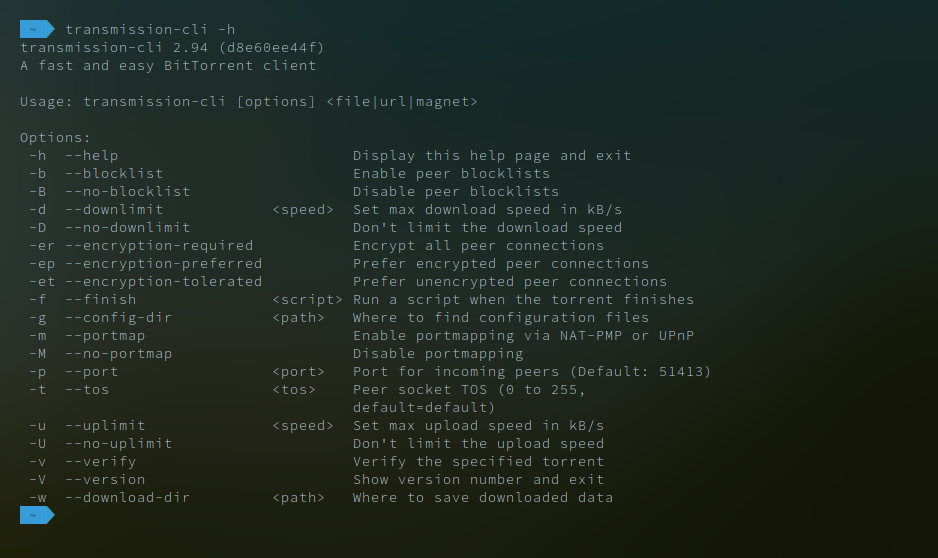
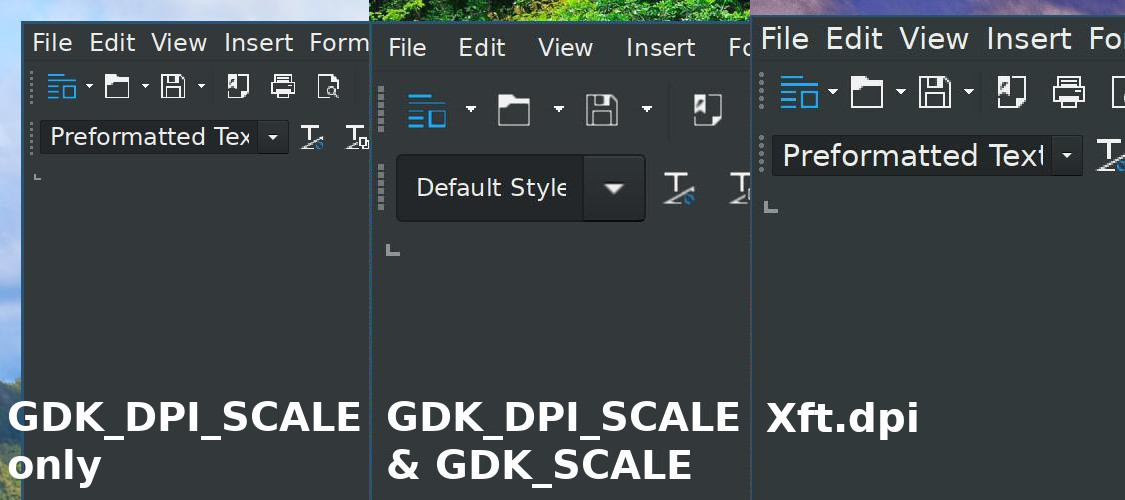
Recent Comments