I always have trouble keeping organized when I’m doing a research project. Particularly if that project requires me to consult many sources and particularly if those sources are in different media. So I figured that the research it would take to write an article on research would help me. This article will cover different methods of keeping track of all your sources while researching and writing. This might be the first of a few articles.
Low-tech
I have always wanted a large whiteboard on the wall that I could just scribble notes on. It would be like an HUD such that I can always just glance at my outline without having to shift focus on the computer. Given the layout of my office at the moment, I would have to take down my weaponry display to do it. There are a few options. You could always buy a ready-made whiteboard somewhere, but that is potentially expensive. For a wall mounted whiteboard, a better option would probably be to build your own. There are instructions online for building a nice looking whiteboard for under $50 using the waterproof melamine boards that line some showers. There are also whispered rumours of a paint that can be directly applied to your wall. But if you read the comments on that article, there is one very negative review of the inexpensive dry-erase paint. Might not be worth the risk. It could also be done using plastic: paint a section of your wall white and stretch plastic over it. I’ve heard that vapour barrier (the plastic that goes between pink insulation and drywall) works well and is cheap. The plastic will eventually get stained by the markers, but it’s cheap enough that you can just pull it down and replace it. I found a list of different materials that can be used to create your own whiteboard; including different types of plastic. Finally, this is really not low-tech but it’s just so cool: use a Wii-remote and a projector to make an interactive whiteboard.
The whiteboard is great for outlining and keeping track of a to-do list, but it doesn’t actually organize anything. I always put all my loose print material in a three-ring binder with tabs marking different items and post-its to mark important sections. You could use file folders, but then you’d also have to remember to put things back which is much harder than it sounds. The binder is probably ideal because it’s neat, easily portable, and simple to put away if you need to store it for a while.
Firefox
It’s bad for the trees to print everything and I like trees ’cause they make oxygen, so I’m guessing we need electronic solutions. I like opening a lot of tabs. I wrote a bookmarklet to rename tabs to make it easier to find a specific tab when you have many open. It’s a start but it could be improved. I like the thumbnail idea above, but it’s no good when you have a lot of pages open from the same site. I was thinking that a tab browser that shows an excerpt from the page might be more useful. While reading a tab, you could select text to add to the excerpt. Then you just press a button and a formatted list of all your tabs is shown with the excerpts of text. It would allow you more space per tab and show more information than the tab bar does at present. It could perhaps integrate into the bookmark database to store your excerpts for later. Definitely, you need a solution for storing the things you find for later.
You could just bookmark everything. Bookmarks don’t really work though. The titles are generally non-descriptive (though you can edit the title when adding the bookmark). The bookmark menu is awkward. You only have one line of text to describe a site. Bookmark Previews is an extension that adds thumbnail previews to the bookmark organizer. This has potential as you often recognize a site faster by its design than by the title (titles are often pretty similar). Still, I need a better way to store information that is more than just a link to a page.
Evernote
Evernote is a really neat service that lets you store notes online. You can submit notes by email (from your cellphone), Firefox extensions or using one of their applications. You can even email photos and they will run text recognition software on the image so you can search for text in your picture notes. For example, you can send a photo of a business card from your mobile phone and later search for that person’s name and their business card will show up. It is also good for online research. There is a Firefox extension that allows you to clip sections of a webpage and add them to your online notebook. Later on you can search for phrases or quotes in these clips.
They provide a web app that you can access from anywhere and very nice applications for MacOS, Windows, iPhone, Blackberry, etc. I keep forgetting I have it, but one day I will attempt to use it for an article and write a real review. The free version lets you upload 40MB of notes per month (a few hundred camera phone photos, thousands of web clips) and for $5 you can get 400MB/mo and a few other extra features.
Backpack
Backpack is another online service for collecting notes. You can create a page for your project and add todo lists and notes. There are bookmarklets that allow you to post clips from websites. It’s much lighter weight than Evernote but it’s also lighter featured. There’s no text recognition. But maybe that isn’t a problem for you. I think the free account is too limited to be really useful but it’s free so there’s no harm in trying it out and seeing if you like it. $7 per month.
Snipd
Better than Backpack is Snipd. Snipd let’s you copy (unlimited) web clips for free. You can copy text and images (but there’s no text recognition). You could easily clip and store entire cases. You would then be able to easily search your collection for a specific word or phrase. It does not, however, offer any way to organize your clips. It could potentially get pretty crowded. But if you find Evernote too heavy, Snipd may be a decent alternative.
Other stuff
These are just the things I was aware of before I started writing this. I really need to find a system that works well for me, so I’ll probably be trying out more services and adding more to this list throughout the summer.
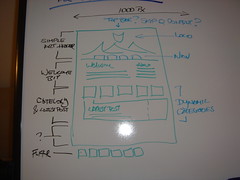


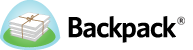

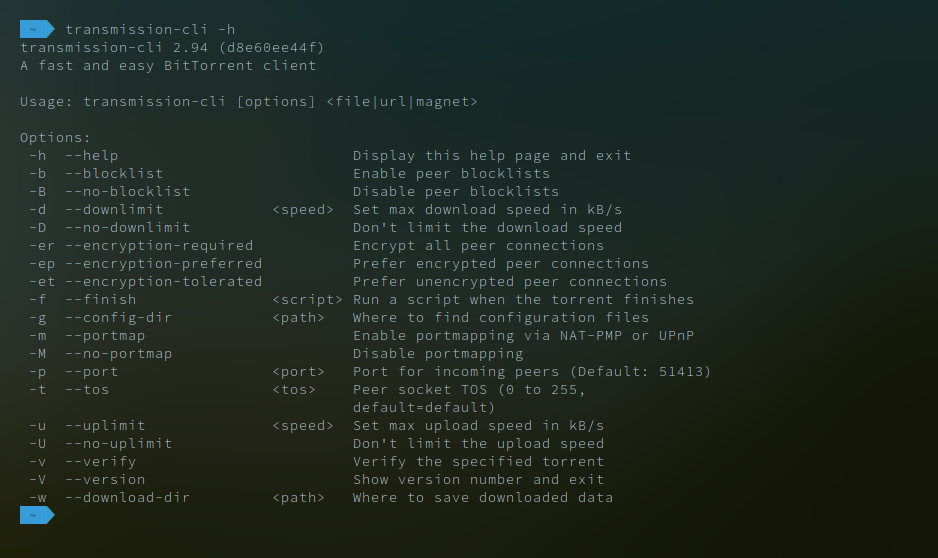
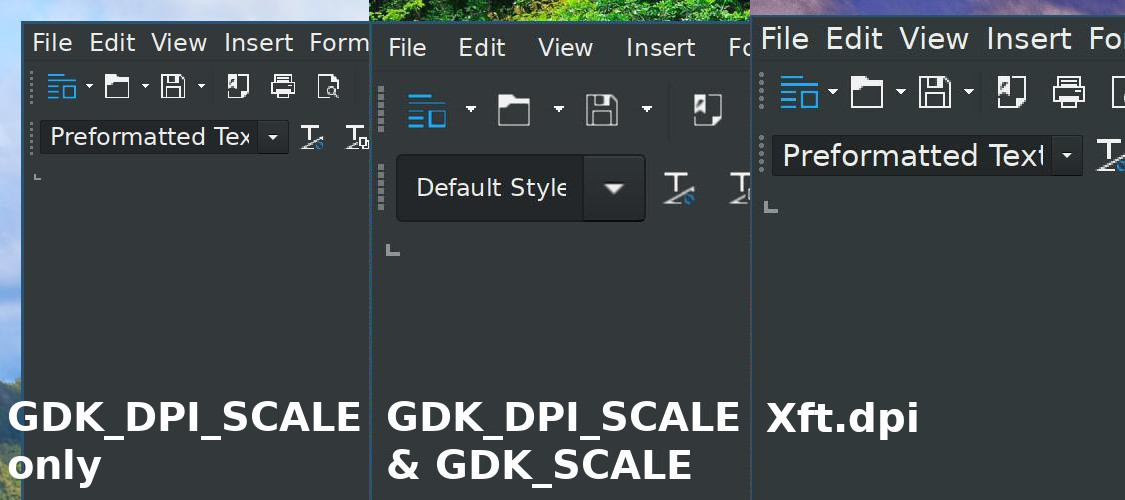
Recent Comments