I love Dropbox (referral link*). I’ve been using it since September to back up my school notes and yesterday I suddenly noticed how much easier it has made things.
Dropbox is a program that runs in the background on your computer and monitors a folder (e.g., “Documents\My Dropbox”). Everytime you make a change to a file in that folder it immediately backs it up over the Internet. The free account gives you 2GB of space. There are paid accounts that give you more, but 2GB is plenty for my purposes. So you get the peace of mind that even if your laptop gets stolen on the way home from school, or if the hard drive suddenly dies, you have a backup already. It even keeps copies of old versions of all your files so if you accidentally break or delete a file, you can recover an older version from minutes or months earlier.
Even better, though, is that you can run it on multiple computers at the same time. I like my laptop most of the time. But my home computer has a much larger screen and a better keyboard. Before Dropbox, I used to do everything bent over my laptop even when I was at home. It was just too much trouble to copy files back and forth or to try to work on an essay at school and realize that the latest version is on my computer at home. Dropbox fixed that. Now when I press save at school, within seconds the file is updated on my computer at home. And within a few seconds of starting my laptop, any changes I made on my home computer are synchronized to the laptop. This is what hit me yesterday. I sat down at my computer to continue working on an essay I had been working on at school half an hour earlier and realized how I just take it for granted that whatever computer I sit down at has all my notes and essays already there. No network transfers, emailing, or USB keys. It’s so great.
Anyway, I cannot recommend this enough. Even if you only have one computer, the instant backup is still worthwhile. And it’s free anyway, so there’s no harm. Runs on Windows, Mac, and Linux so you can even synchronize the files if you own both a Mac and a PC.
In the interests of journalistic integrity or something, I should also mention Syncplicity. It does more or less the same thing but does not support Linux and the free trial limits you to two computers (I have Dropbox installed in three operating systems including Linux on each of two computers, Syncplicity won’t let me do that for free). Choose Dropbox instead.
* You get extra space if you refer somebody, if you don’t want to use the referral link go to http://www.getdropbox.com.
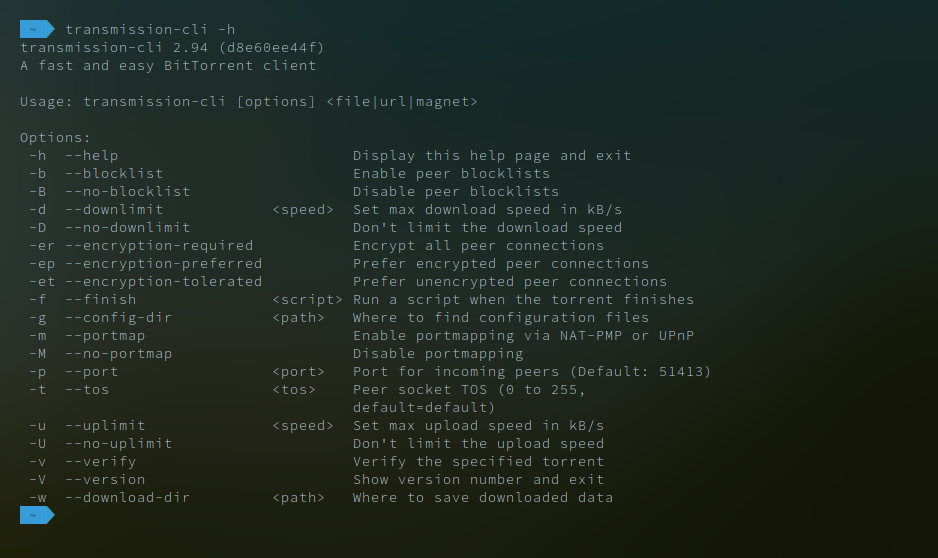
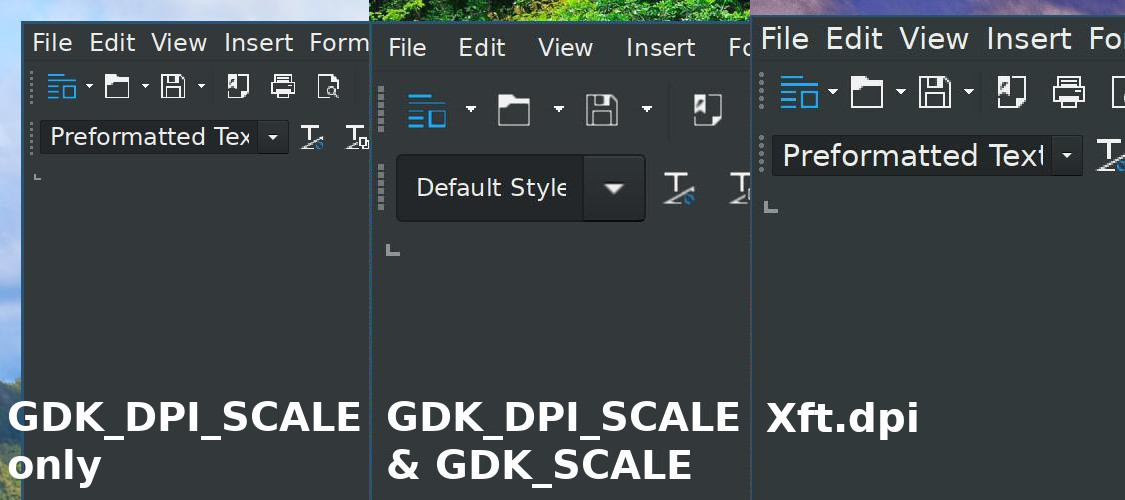
Recent Comments