Tabs are great. Nobody wants to have a window for every document they currently have open. However, they’re not perfect. Every implementation I’ve ever run across has the same flaw: when you have too many tabs they scroll off to the side. This is especially annoying when editing source code. I often have 10 or so files open at once, but Quanta’s tab bar will only display about 5 or 6. So when I want to switch files, I have to click the arrow multiple times until the tab I want scrolls into view. Annoying.
Here’s my idea:
Instead of having buttons to scroll back and forth, have a button that extends the tabs vertically. So if you have three times as many tabs as can be displayed, it should show three rows of tabs. The extension should float on top of the document rather than resizing the chrome.
I used Firefox as an example because I figured it would be most familiar to potential readers, but this could (and maybe should) be used in any tab bar implementation.
I should also note that Firefox has a little vertical arrow that gives you a dropdown list of your tabs. This is ok, but it means a second kind of UI element for users to interact with and eventually, you will run out of vertical space as well. Plus, I find it more tiring to move the mouse vertically than horizontally. Maybe I’m just weird.


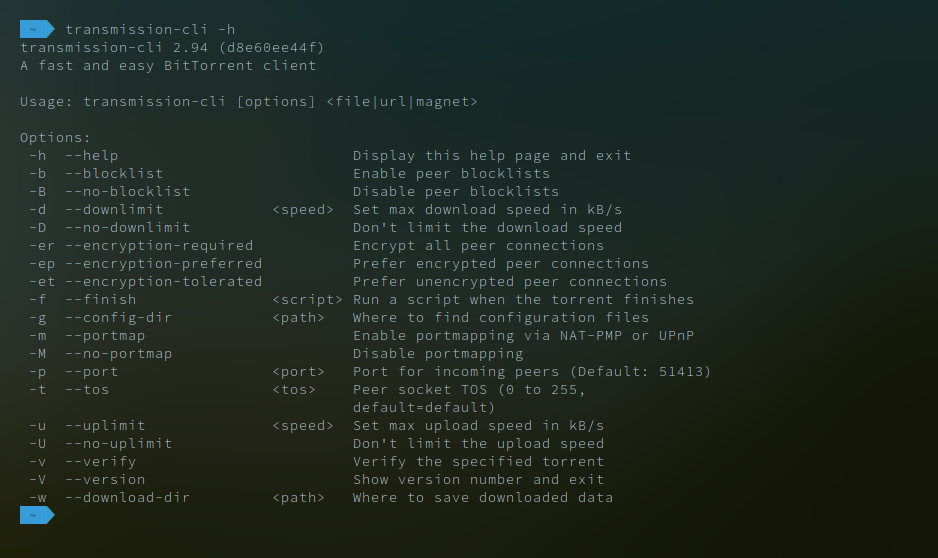
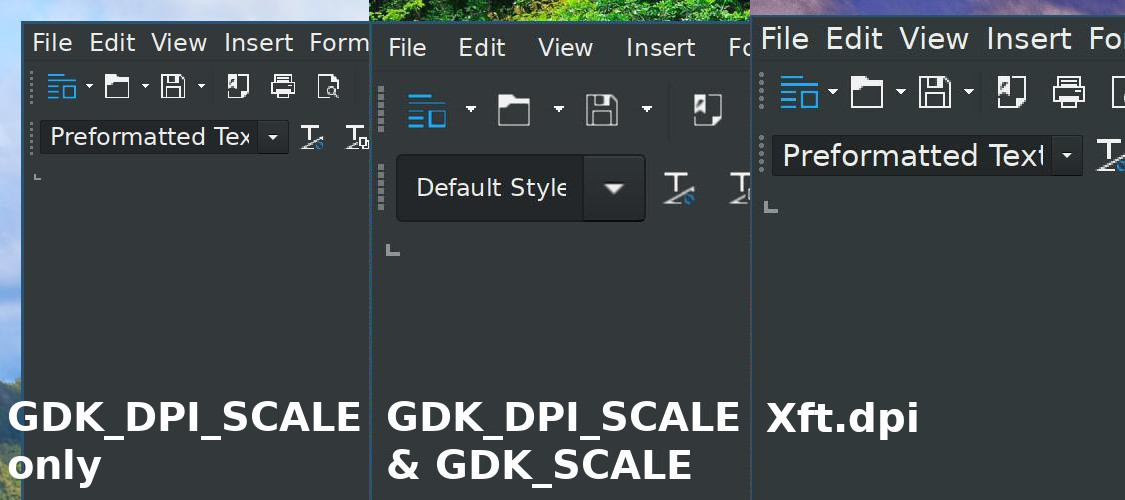
Recent Comments