When I bought my Mac, I thought I was condemning myself to life with absolutely no useful free programs. With Windows and Linux, I was used to being able to find in seconds a tool to do whatever it was I wanted at that moment. I seldom saw Mac software and when I did it was never free. I was wrong. Finding Mac software is still tough, but I have been extremely happy with things when I found them (except Spanning Sync).
Handbrake is one of those programs. It is the greatest video conversion program I have ever used. It’s apparently also available for Windows and Linux (though I hear the Windows version is slower and buggier). I used it today to rip my Dr. Horrible DVD for my iPod. In twenty minutes (setup time + encoding time), it created an M4V file with chapters that plays perfectly on the iPod. It’s really just as simple as selecting your DVD and choosing a preset (though it has advanced options as well). I’m told it also converts just about any other type of file as well.
It’s astonishingly hard to find software to do this. Sure, there are plenty of programs that claim to do it and probably a lot of them actually do, but they’re always these shifty programs from link farm-y sites. Not the sort of places I’m about to download software from. The only Windows programs I ever trusted were these clunky programs that I found back in high school. But those programs didn’t convert to any format understood by my iPod. Maybe it’s just me and everybody else already has something great to do this, but if not I hope that this is useful to somebody.
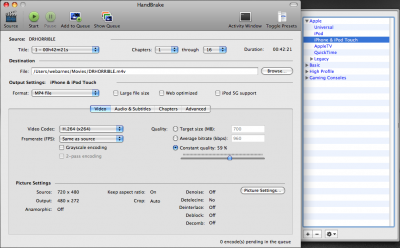
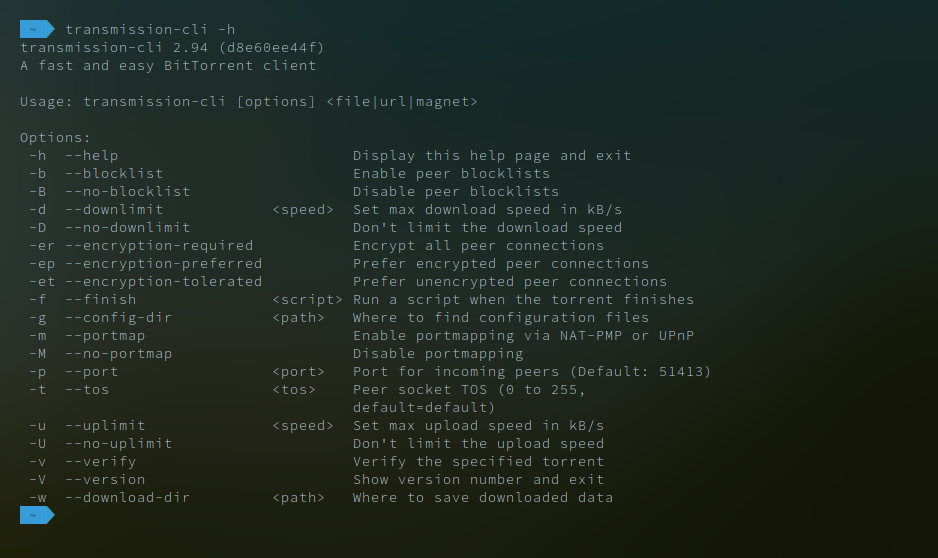
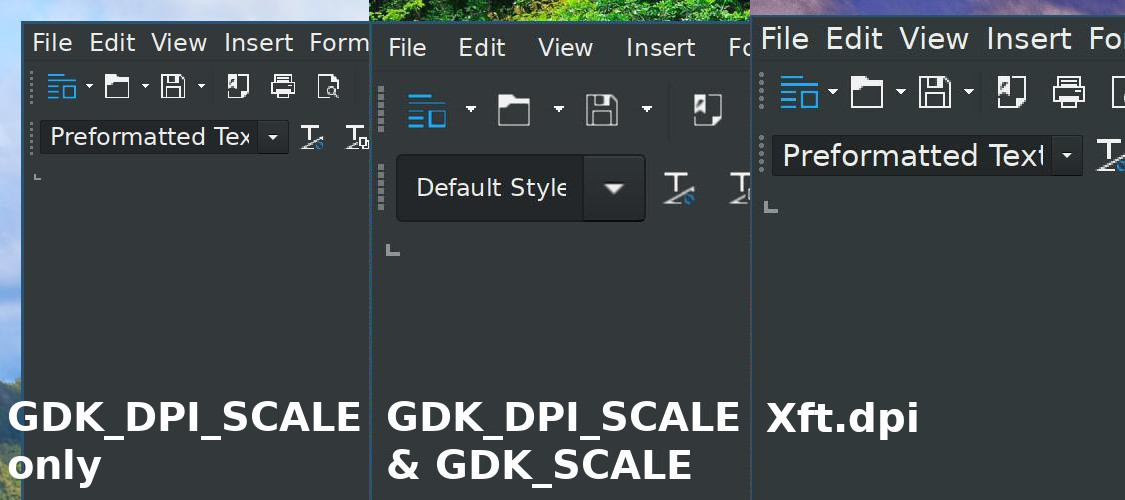
Recent Comments